Adding your own Environmental Standard / Licence Limit
Users can create their own Environmental Standard by either copying a standard system one and modifying it, or uploading their own Environmental Standard from Excel.
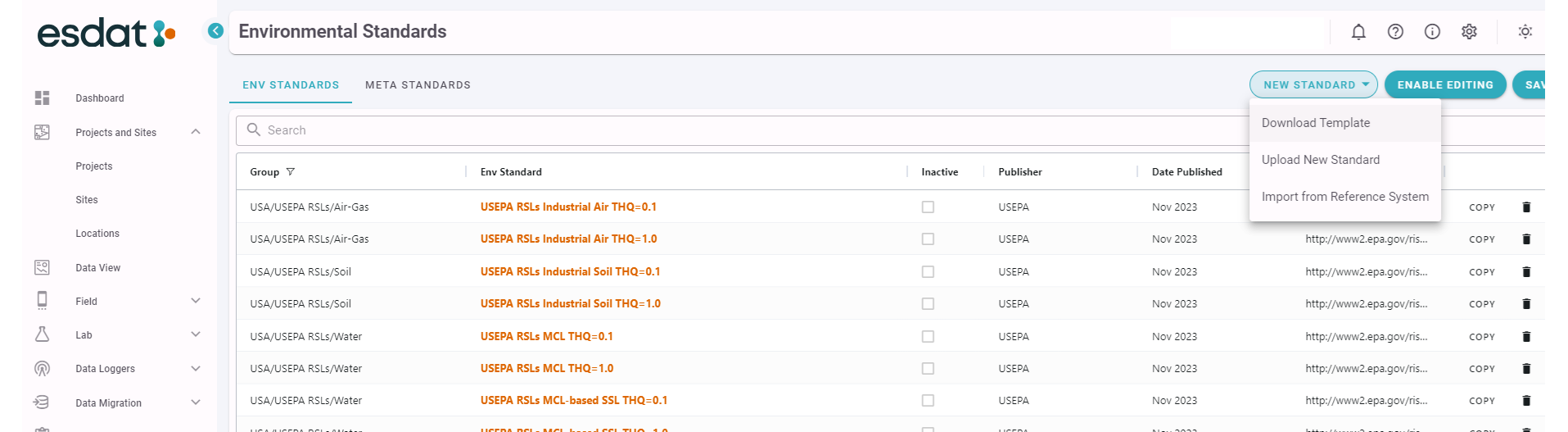
Copying and Modifying Existing Environmental Standards
Copying and modifying existing Environmental Standards is recommended only where other options are not considered suitable. The standard compilations will be maintained by ESdat support, but your own copies will need to be maintained by yourself. If you are looking to create an Environmental Standard that is a consolidation of multiple standards (such as state, federal and international criteria) it is recommended the "Meta Standards" functionality be used.
To upload your own Environmental Standard:
Loading your own Environmental Standard is recommended to be used only where you need to load site specific criteria.
1. Navigate to Settings - Env Standards
2. Click on Download Template.
This will create a blank import template in Excel.
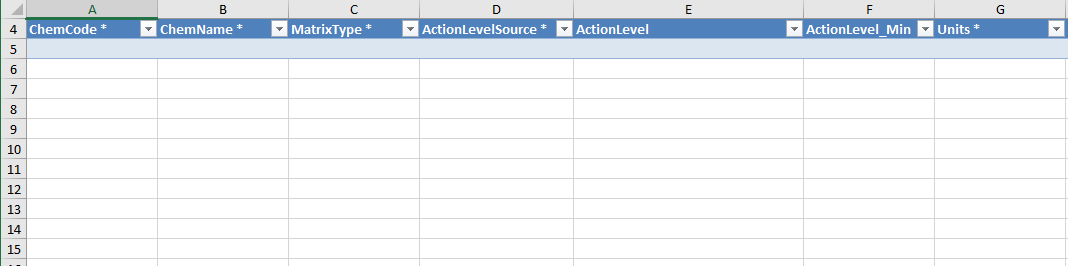
3. Populate the template. Take care that you populate the template inside the "Excel Table" part of the worksheet. This is defined by the small  in the bottom right of the list. You can tell if you have populated the list correctly, as the worksheet will have alternating blue and white rows.
in the bottom right of the list. You can tell if you have populated the list correctly, as the worksheet will have alternating blue and white rows.
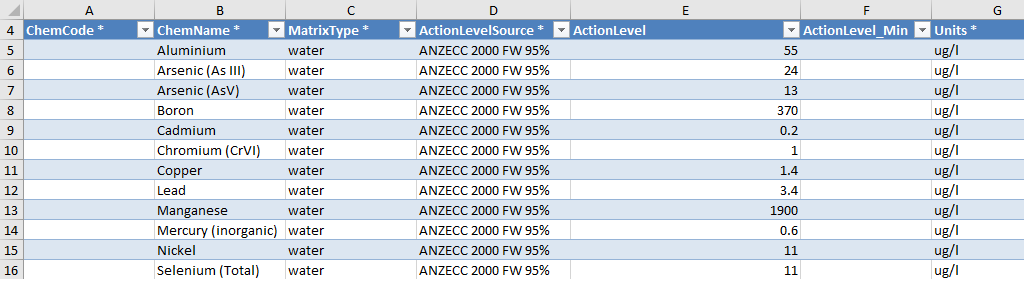
You can either populate the ChemCode column, or leave it blank. A ChemCode Lookup tool is available in the upload process that can help assign the correct ChemCodes.
4. Save the template and import by clicking the Upload New Standard option in the "New Standard" dropdown.
5. Navigate to the file you just created and click Upload files.
6. ESdat will perform a series of validation steps prior to importing the Standard and notify you of any errors which may need to be corrected before the standard will import. Fix any issues in your Excel template and repeat steps 4-5 until you have successfully uploaded the Standard.
7. Your new Environmental Standard will now be available to manage and edit via the Env Standards menu. From here you can modify your standard, and add conditions, such as depth or pH dependancies if needed.
Adding information about an Environmental Standard
After creating a new Environmental Standard it is recommended users enter information about the Environmental Standard for future reference. Clicking on the Environmental Standard will allow the following information to be entered.
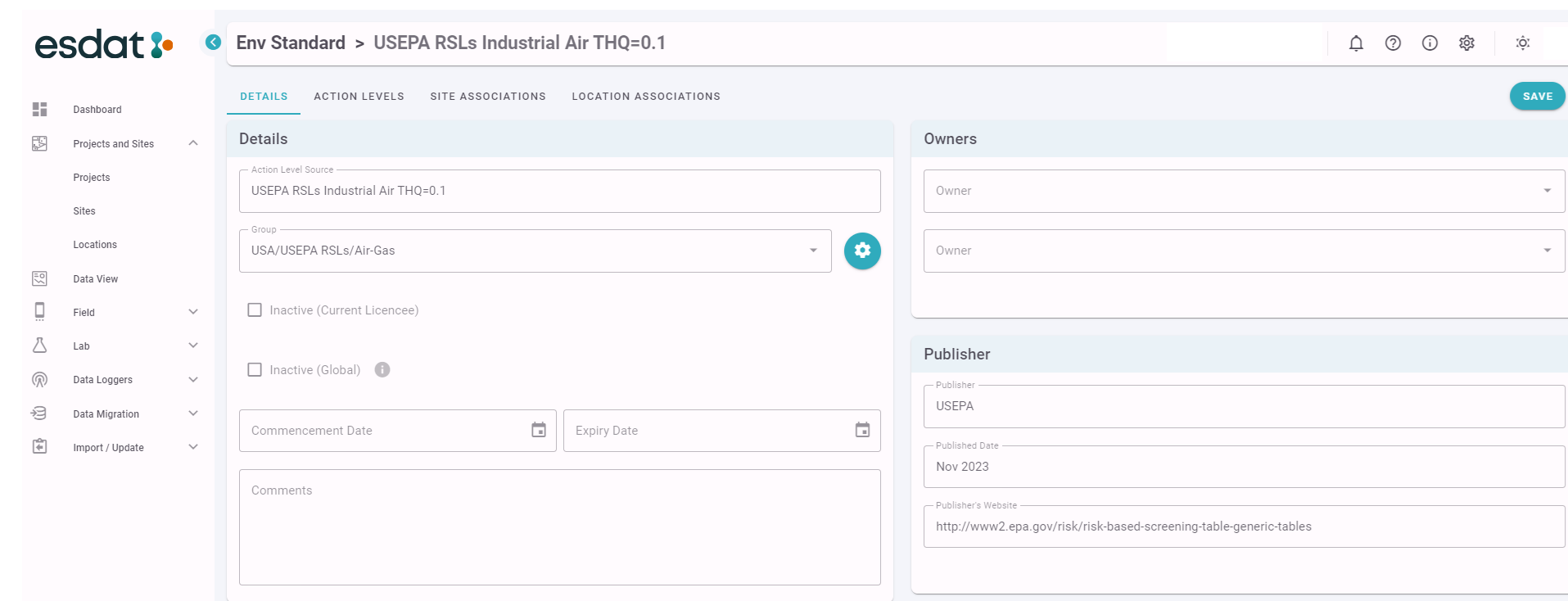
| Action Level Source | The Environmental Standards name. This is how the standard will be referenced in other ESdat modules such as Chem Tables and Data Views |
| Group | Standards can be grouped by appropriate values. A basic hierarchy is to group standards by their country of origin, state/province, publishing organisation and matrix, although you can group your own standards however you see fit. Groups can be added and arranged by clicking the cog icon |
| Inactive | Old or superseded standards can be set as Inactive. This will hide these standards from the Env Standards selection on your Data Views. If Inactive standards are selected at the Location or Site level, they will still show in Data Views. |
| Publisher | The publisher of the standard (e.g. USEPA). |
| Published Date | Some standards are updated regularly so the published date helps keep track of which compilation is uploaded. |
| Publishers Website | A hyperlink to the publishers website, or PDF documentation. |

