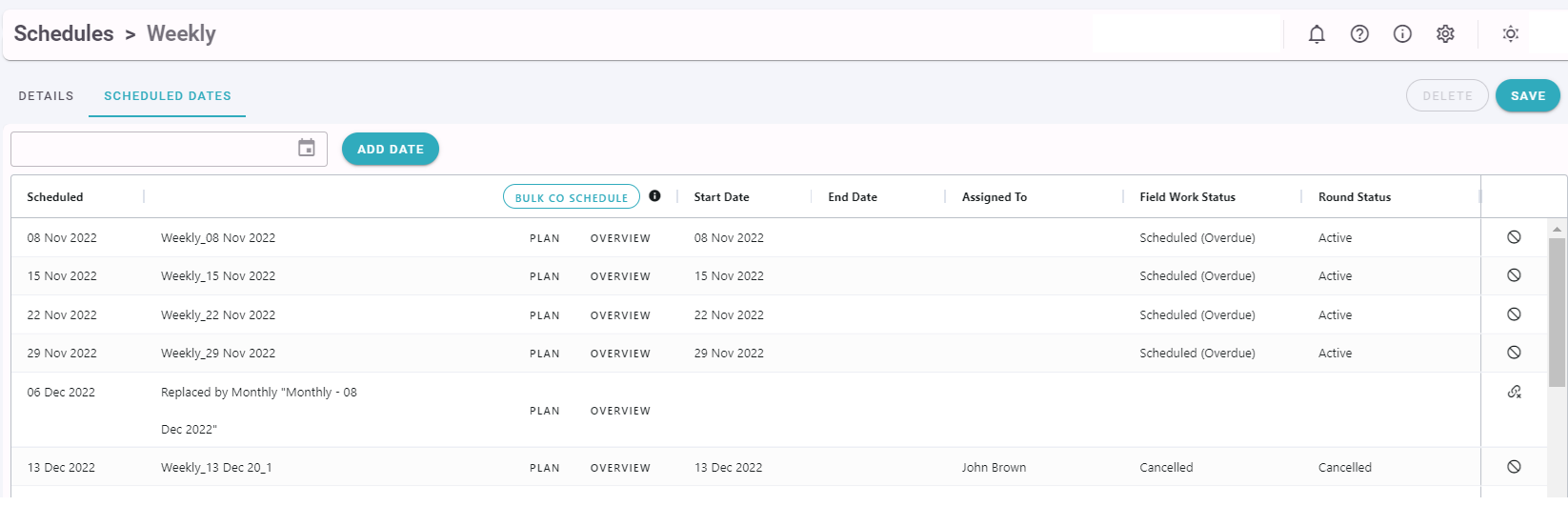Schedules
Monitoring Round Schedules can be developed for recurring field events, or field events that will occur in response to an event (such as flooding), and will typically consist of:
- A Plan of which Locations will be visited, who will visit them, and the field data and/or lab samples that will be collected.
- A frequency at which the Monitoring will occur.
Each Schedule has the following associated information:
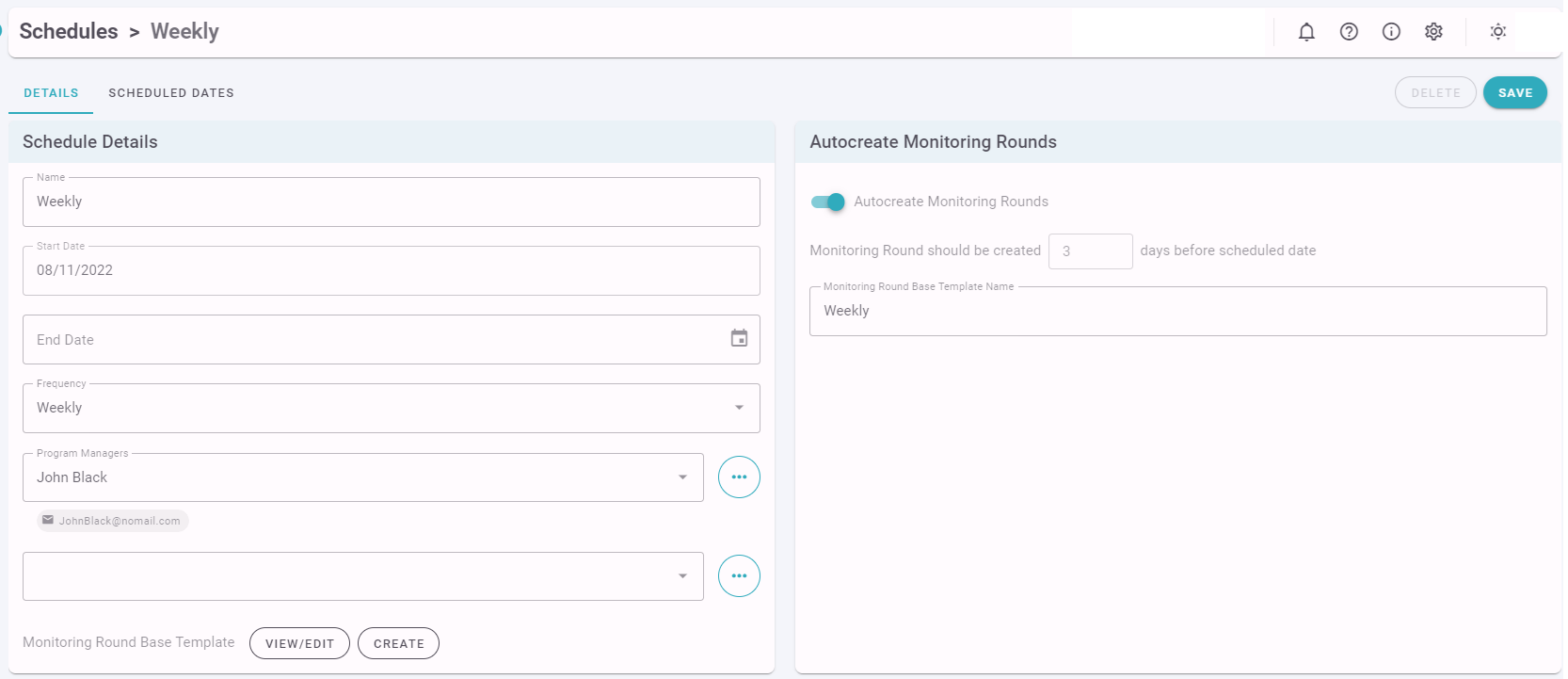
- Name: Meaningful name for the schedule.
- Start Date and End Date: Date range that the schedule will be valid. This will impact the autogeneration of Monitoring Rounds.
- Frequency: How often the field work takes place.
- Program Managers: The users responsible for the execution of the schedule.
- Monitoring Round Base Template: The Monitoring Round Plan which describes the work to be completed. The template is used to generate each scheduled Monitoring Round.
- Monitoring Round Base Template Name: used for creating a name to identify new Monitoring Rounds. The Scheduled Date will be appended as each Round is generated.
The Scheduled Dates screen shows the scheduled Monitoring Round dates in the next 12 months, or up until the End Date. If you have enabled specific Monitoring Round Notifications, the appropriate emails/notifications will be sent when the round is created.