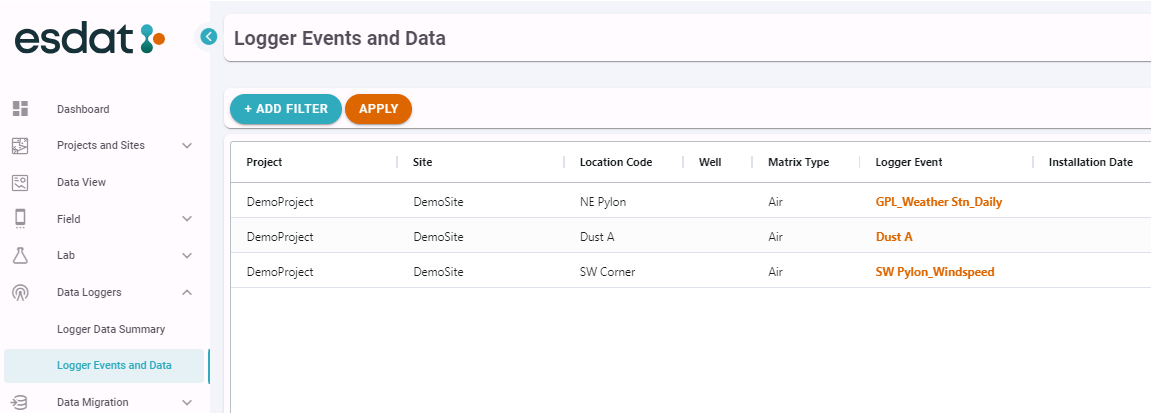Logger Event Settings and Data QA
The Logger Events and Data section is used to review, flag and modify the Logger information and the data imported from a Data Importer.
Each Logger Event represents a single Data Logger placement, hence if a Data Logger is replaced or moved, the Data Source information for the import would need to be modified so the data is represented in ESdat as a separate Logger Event.
Logger Events will be listed, reflecting your Project or Site permissions.
Clicking on a Logger Event shows the following four tabs.
- Details
- Logger Data
- Alerts
- Imports
Details
The Project, Site and Location need to be specified in the Data Source. Other details (such as depth details for groundwater loggers), are configured as below.
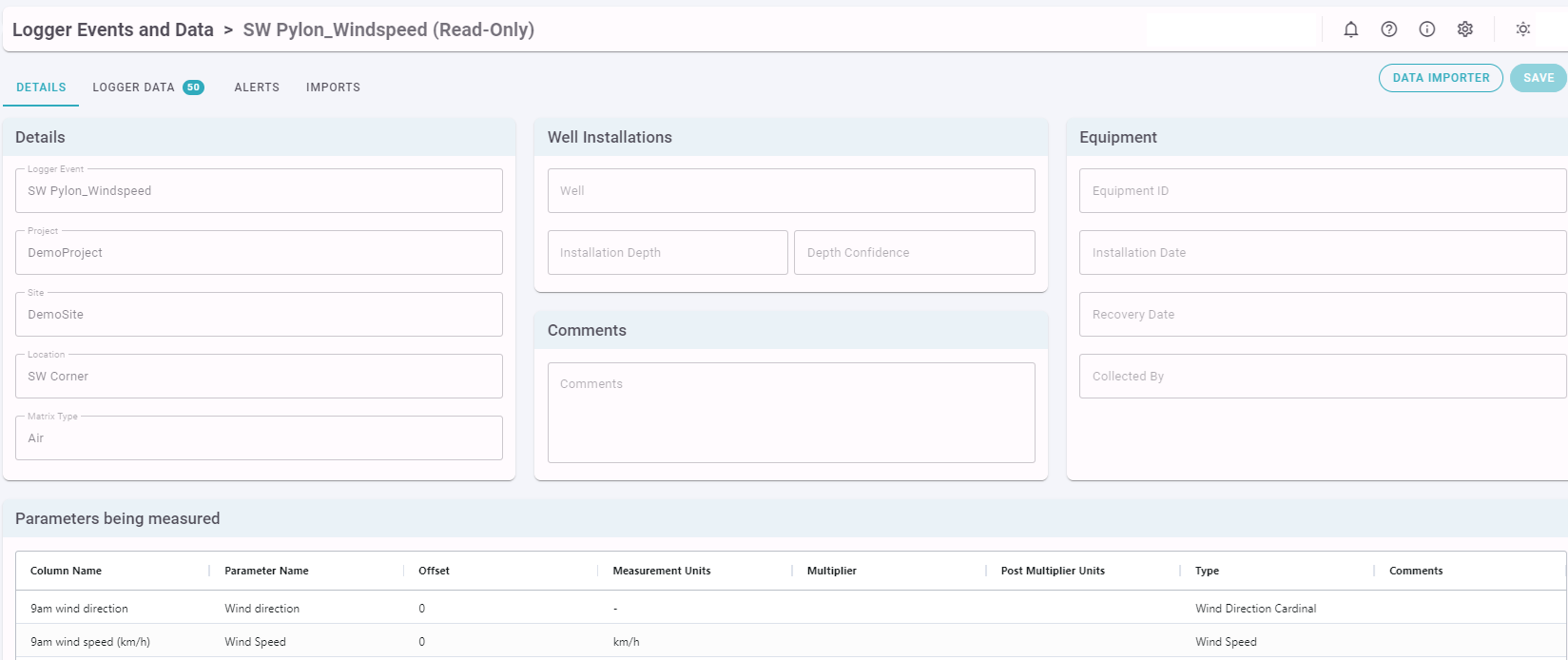
The Parameters being Measured are listed, along with associated details, described below.
| Column Name | The Name of the Data Column as given in the data file and the Data Importer |
| Parameter Name | The Name of the Parameter as used in ESdat |
| Offset | A uniform offset that can be applied to the data |
| Measurement Units | As configured in the Data Importer |
| Multiplier | A constant that the logger data can be multiplied by |
| Post Multiplier Units | The units after the Multiplier is applied |
| Type | Wind speed and direction parameters can be identified for use on the Windrose Chart |
Logger Data
The Logger Data screen is used to view the actual logger data as a table and graph. Clicking on a data point on a graph will navigate the user to the actual data record on the table. There the user can specify a QA Flag,an offset or a comment for a specifc record. The QA Flag will display on charts in Data Views; a value of “R” will reject the data record, and it won’t be displayed on the graphs in Data View.
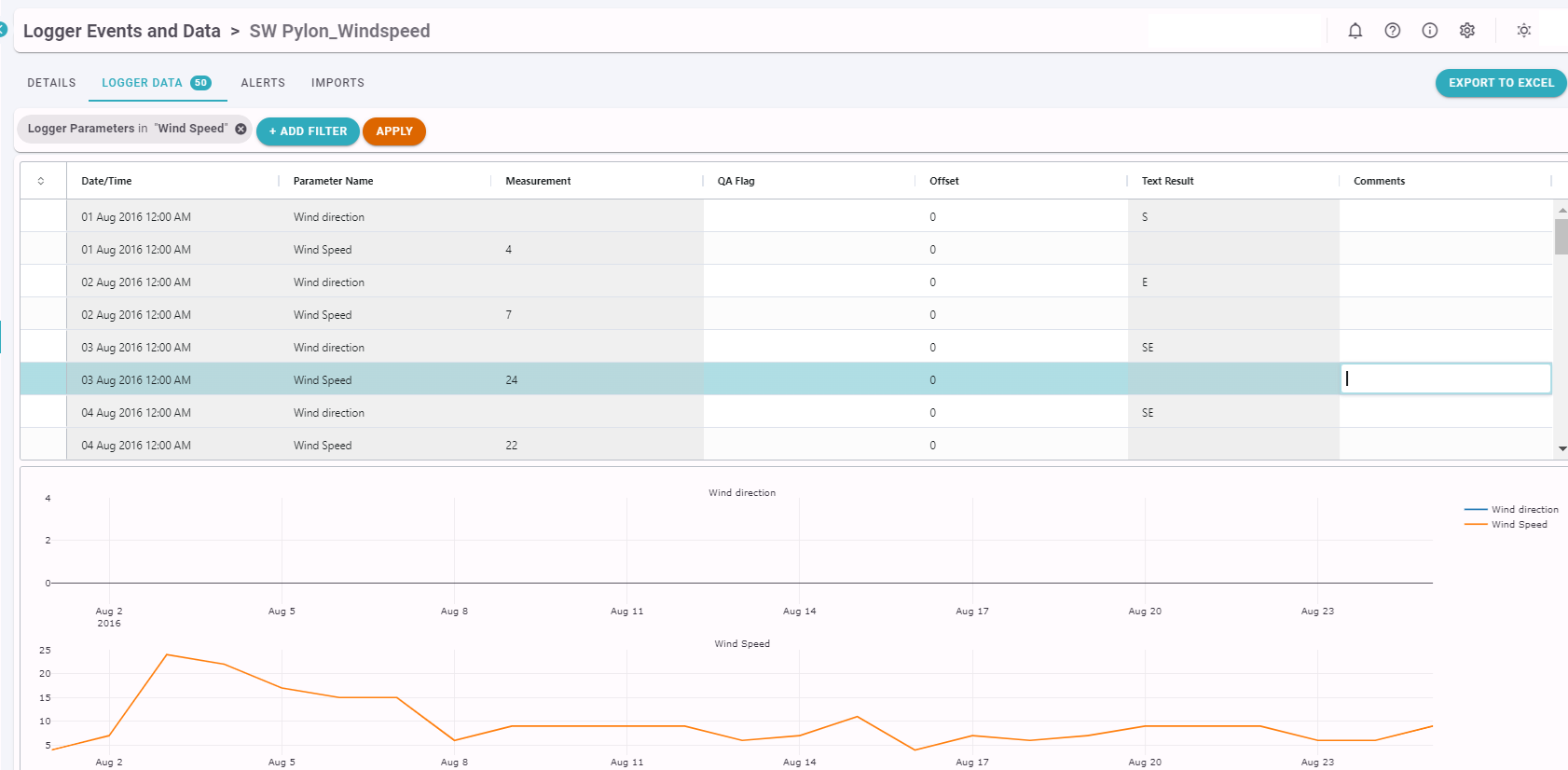
Alerts
Alerts for Logger Data can be specified if a Parameter is Greater than or Less than a particular value.
An alert can also be sent if data is not received within a specified time period.
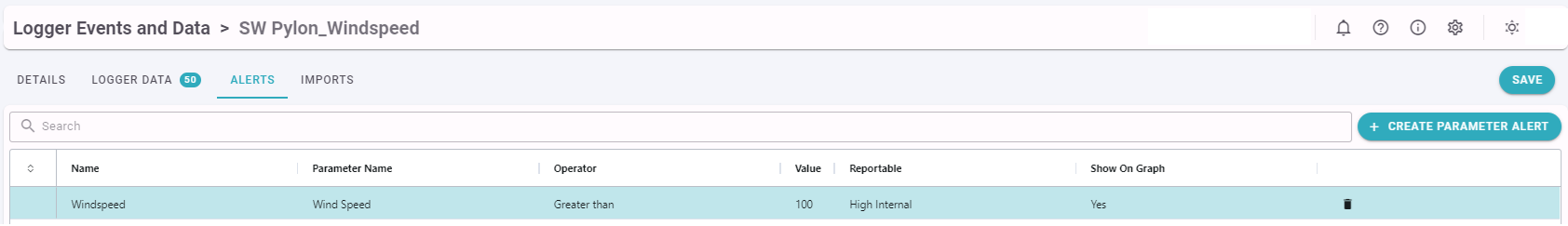
Imports
Imports shows a list of the data files that have been received related to this logger event. Files can be downloaded if needed.