Approve or Reject a Lab Report
A user with the Project Manager permission for the Project can Approve or Reject Lab Reports.
Approving a Lab Report indicates the results have been reviewed and are accepted.
Rejecting a Lab Report indicates the results have been reviewed and are not acceptable. The Lab may need to be notified and Lab Report revisions requested.
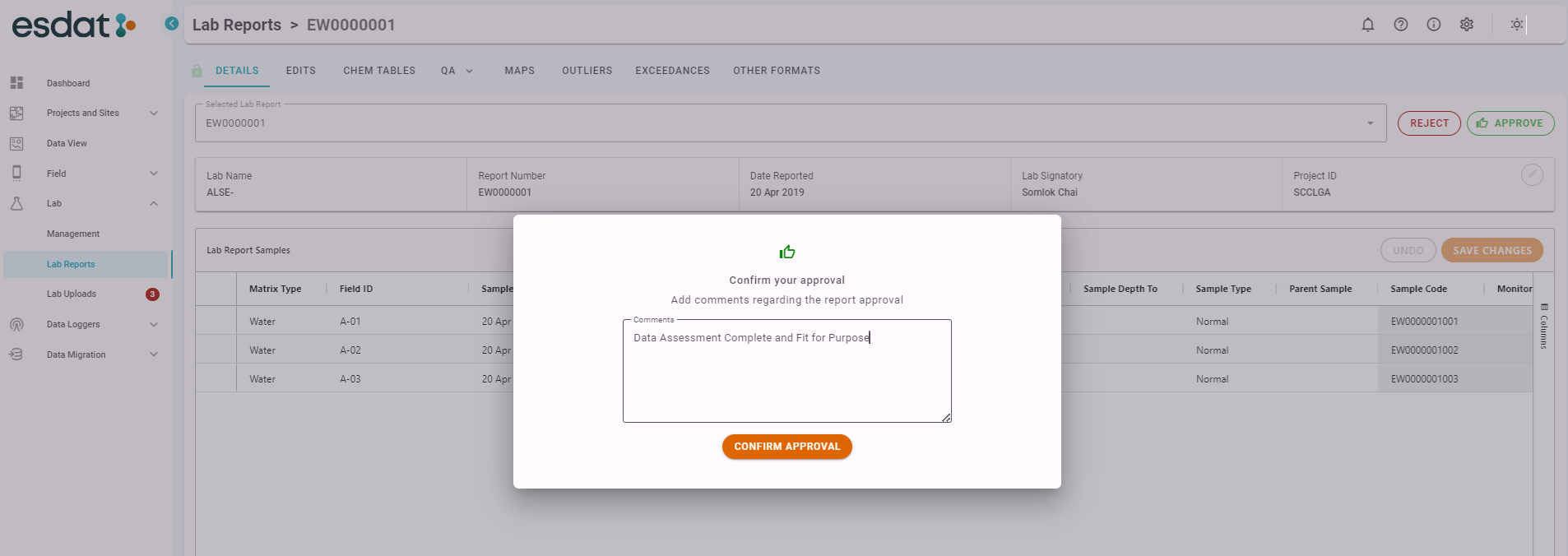
A new version of a Lab Report can be imported only if the prior version has been rejected or has not yet been approved.
An approved Report can not be overwritten by a later version without specifically rejecting it to allow an overwrite.
On Approval the Status and Comments will be displayed along with the Date and who Approved it. A Revoke option is available to Project Managers.
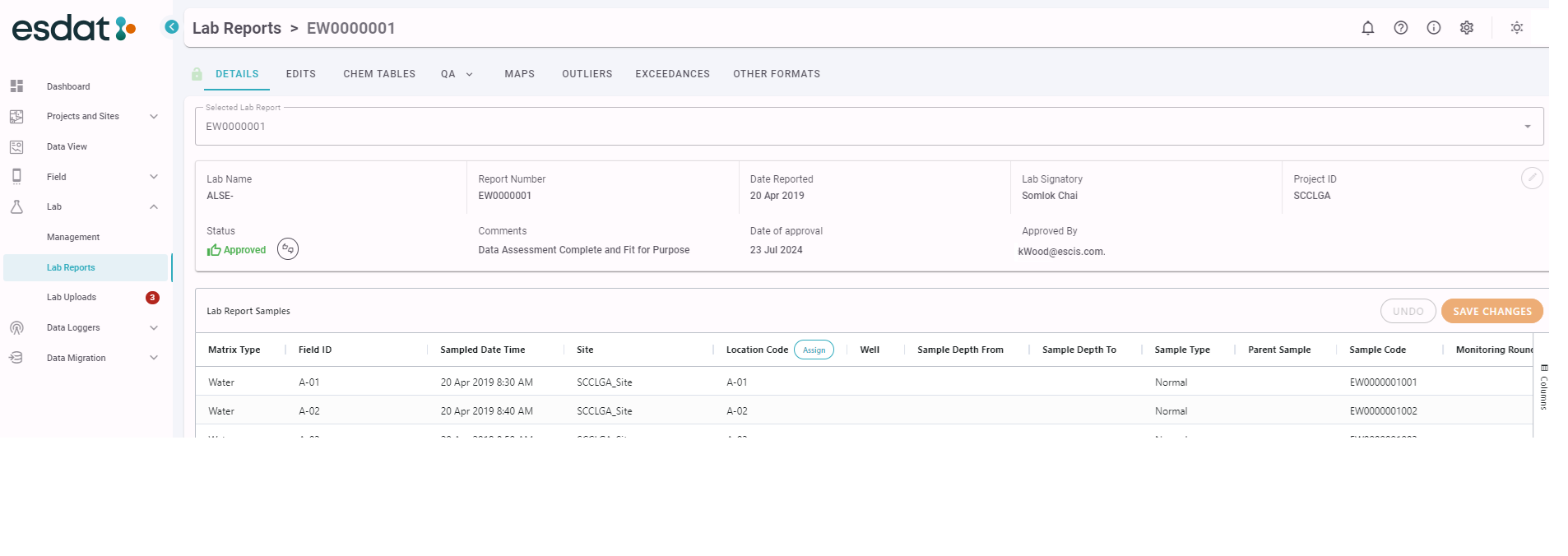
Note that results from Rejected Lab Reports will still be available in Data Views, such as Chem Tables, unless they are specifically excluded using a filter. To permanently exclude this data from Data Views you can delete the Laboratory Report.
