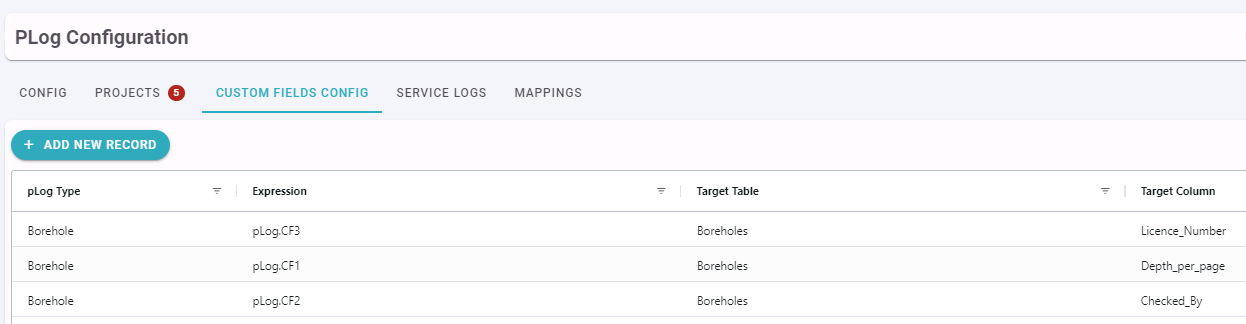Bore Logging Data Collection - PLog
Bore Logging Data can be imported from Excel via the Data Migration Manager (described in that section), or from PLog for electronic bore hole data collection on a Tablet.
You can read more about PLog at http://www.dataforensics.net/
PLog Integration into ESdat
PLog configuration is managed by Admin Users. You will need to enter a PLog User Name and Password so ESdat can retrieve your PLog data. It is recommended a specific username be set up in PLog for this purpose. The username used should have permissions to retrieve data for all your Offices defined in pLog Cloud (if you have more than one).
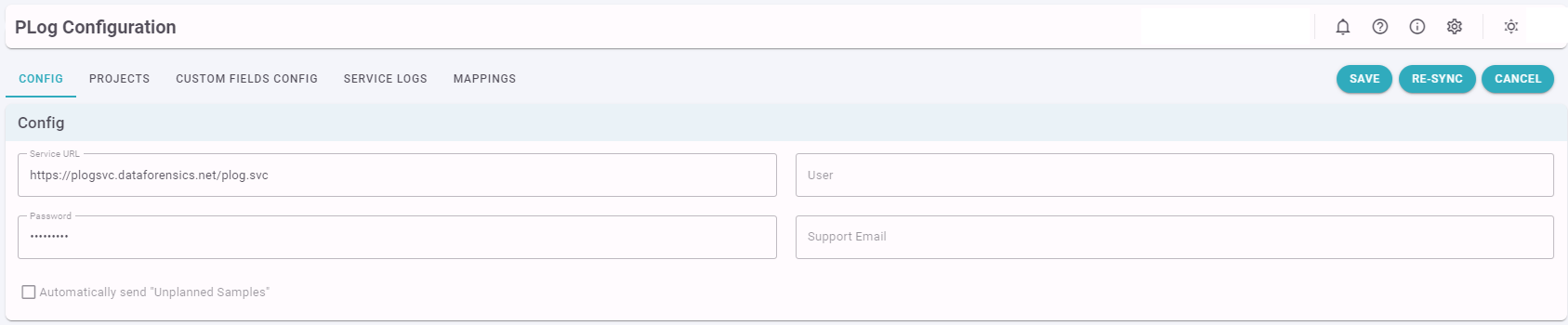
Projects
Data will only synch between pLog and ESdat, where both pLog and ESdat have a matching Project ID.
The import status for each project is shown in the Projects screen. A specific project can be re-synched when there is a need to re-import data for a single project.
Custom Fields Config
Custom Fields Config can be used to map the PLog "Custom" fields to a specific field in ESdat. This will normally be completed by the organisation configuring PLog and your ESlog outputs, and should not normally be modified.
Service Logs
Service Logs show Field Data received from PLog and if the import was successful or had a validation error.
Mappings
The Mappings tab is used to track specific data from PLog to ESdat and is only used if you are requesting support for tracing data entered into PLog.
Configuring PLog
Your PLog reseller will provide a PLog configuration suitable for your bore logging needs and that is ESdat compatible. The configuration file will need to be loaded into your PLog account, and each user will need to set this as their default in PLog.
ESdat supports much of the data that can be collected in pLog, however some geotech data that pLog is able to collect is not accomodated in ESdat. The data collected under the following PLog Forms is imported into ESdat. If forms other than those below are used in PLog the data will not be imported into ESdat and will need to be downloaded from PLog Cloud.
| PLog Form | ESdat Tables data is imported to |
| Borehole Info -Hole Info -Location Info -Drilling Info -Refusal/Rock Depth Info -Termination Depth Info -Test Pit Info | Location / Boreholes |
| Hole Info at Depth | Borehole_Advancement |
| Stratigraphy | Geology |
| Penetration Resistance | Borehole Penetration Resistance |
| Water Strike | Borehole_Water_Strike |
| SPT Sample | Borehole_SPT |
| Rock Samples | Geology_Samples |
| Environmental Data | Chemistry Samples/Chemistry Results |
| Soil/Rock Chemistry | Chemistry Samples/Chemistry Results |
| Water/Gas Chemistry | Chemistry Samples/Chemistry Results |
| Well Details | Wells |
| - Construction Details (or Backfill) | Borehole_Backfill |
| Notes | Borehole_Depth_Comments |
| Rock Coring - Discontinuities | Geology_Defect_Mapping |