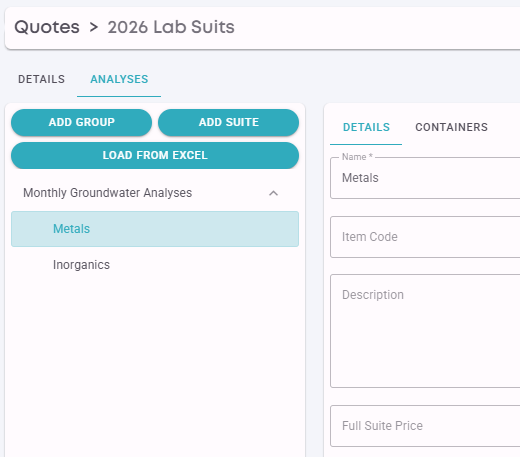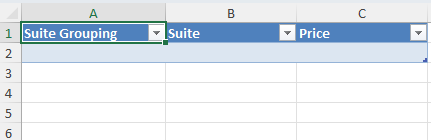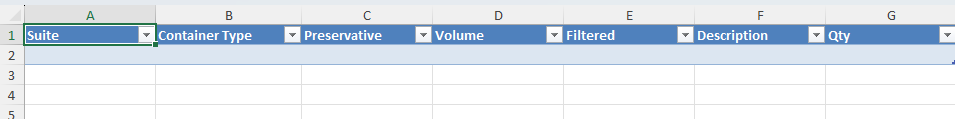Labs and Lab Quotes
To use ESdat Field Management to Plan and send Laboratory Requests you need to first have Laboratory and Analysis / Container information entered.
Laboratory Details
The following basic information needs to be entered for each Laboratory.
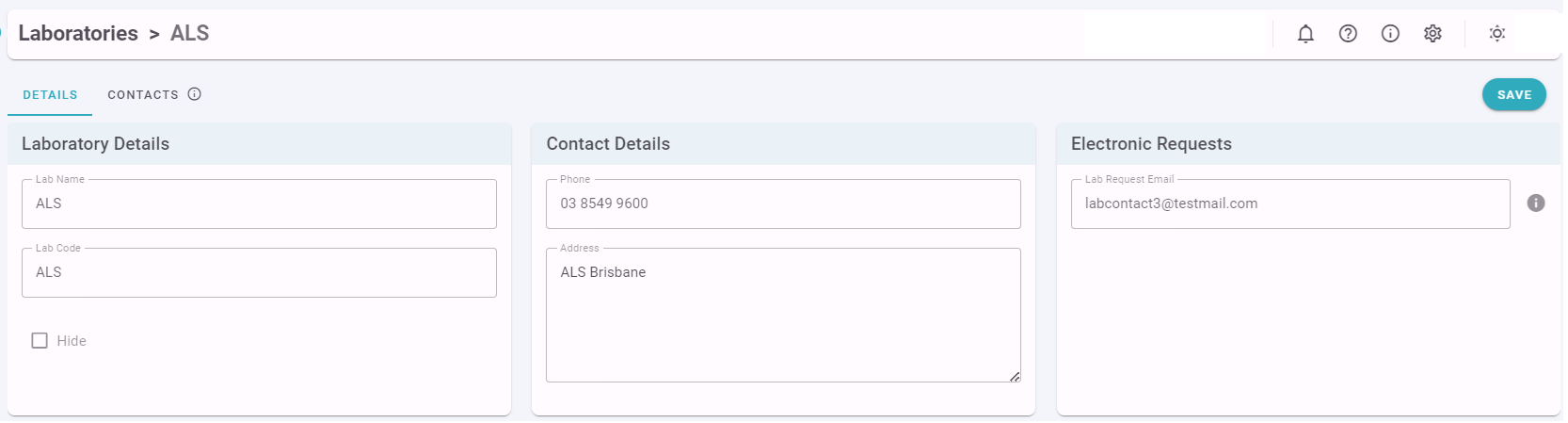
- Lab name: The full name for the Laboratory
- Lab code: A abbreviated reference code for the lab.
- Hide: There is an option to hide this lab from usage in Monitoring Rounds.
- Contact Details: Optional, the main phone number and address of the laboratory
- Lab Request Email: The email address that all electronic requests are sent to for processing by the lab.
- Contacts: The name and contact details of any contacts at the Laboratory
A "Laboratory" named "Internal" or "Generic Lab" will by default be available in the Laboratories listing. You can create your own lists of Analyses and Containers against this "Laboratory", which will be available for all of your monitoring.
Laboratory eQuotes (Analyses and Containers)
Laboratory quotes can be imported as an ESdat eQuote file if the laboratory is able to provide the information in this format.
An ESdat eQuote will contain a list of Analyses (or groups of analyses) that have been previously agreed between the sampling organisation and the Laboratory, along with prices, containers, detection & quantitation limits and other information.
Opening an eQuote in ESdat will show a list of Analyses, and clicking on these will show the containers, analytes and other information associated with the Analysis.
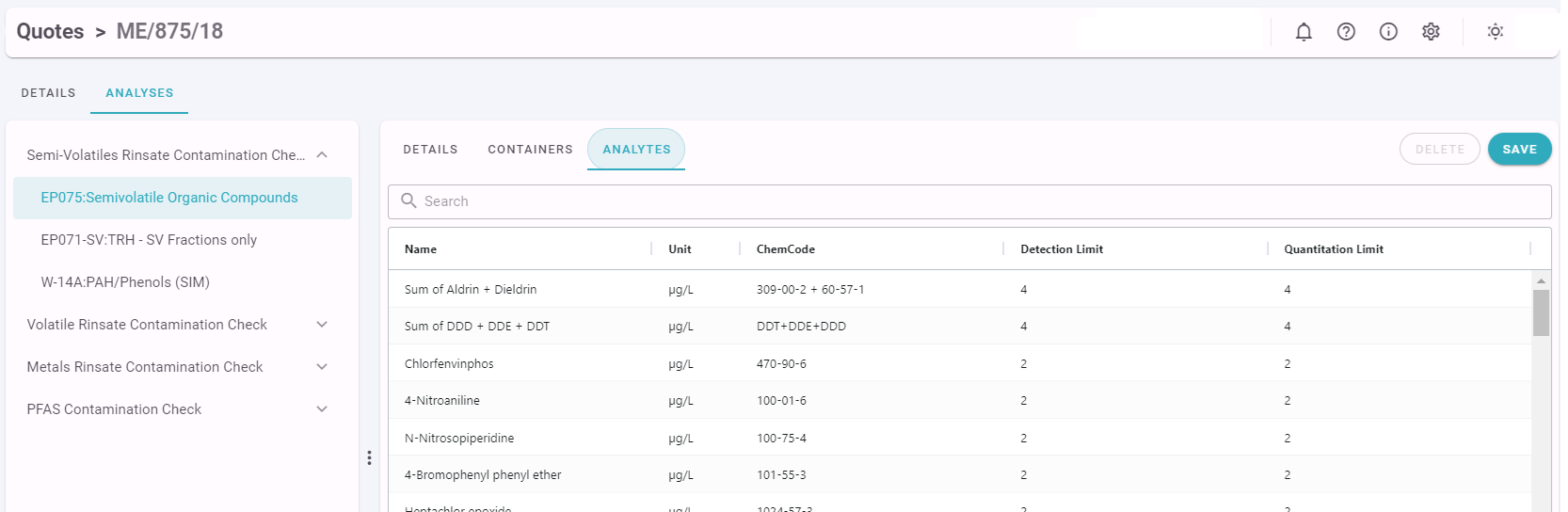
Manual Quote Creation
If an eQuote is not available users can enter quote information (including Analyses and Containers) manually, using the "+ Create Quote" button.
When manually entering Quote information users can only enter Analysis Groups, Suite Names, the Price and the required Containers.
An Analysis Group is a "Grouping" for one or more Suites and can be used (if agreed with the laboratory) to indicate a common collection of suites so they don't all need to be specified individually on the Laboratory Request.
As an alternative to typing the Analysis and Container information you can use the "Load from Excel" function to obtain a blank Import Template with two sheets which you can paste your information into:
The "Suites" sheet is for entering the Suites (and any Grouping of them) and Prices.
The "Containers" sheet is for entering for the Containers associated with the Suites.
This file can be populated and then loaded into the Quote using the "Load from Excel" button shown above.