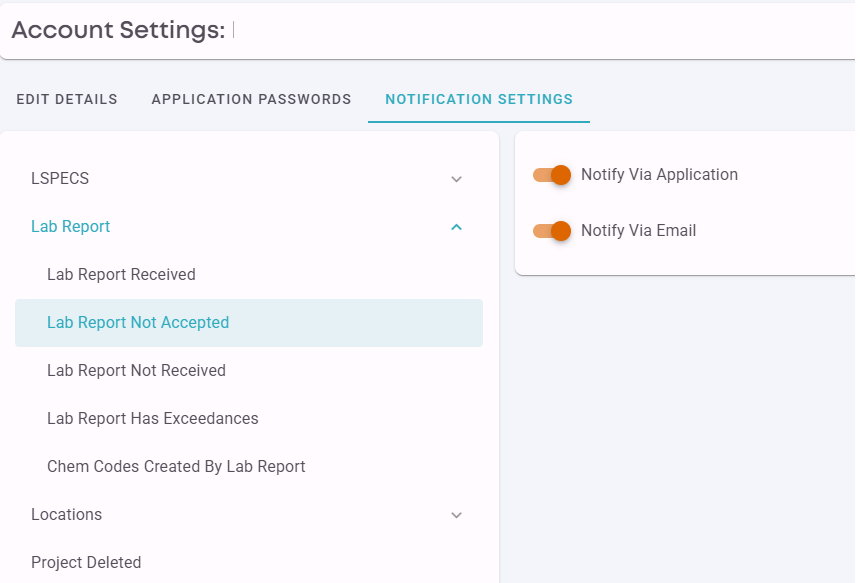Notification Settings
Individual Notifications can be turned on or off for each User by clicking on the User Name (Top right) and selecting Edit Account.
Users can opt to receive Notifications within the Application or Email or both.
Admin Notifications
Not all Notifications can be turned off for Admin users.
- There is no option to turn off certain System Notifications.
- The notification "Lab Automated Import – Unidentified Project and SDG in Lab Report" cannot be turned off as this indicates a Laboratory Report that cannnot be associated with a Project, and hence Project Managers cannot be notified.
When an Admin receives this notification they will need to assign the Lab Report to the correct Project and contact the Project Manager to ensure the laboratory is informed of the correct Project to use to prevent this recurring.
Admin users can also set account wide thresholds for certain notifications under General Settings - Notifications, such as delay thresholds to wait before a notification is issued, such as an overdue Laboratory Report.