How Can I Get Field and Lab Results to Show on the Same Line in a Chemistry Table Export?
You can link your field data and lab results so they will show up in a single line when you are exporting your Chemistry Tables. This is done via the Lab Reports details page - similar to linking parent samples.
To do this, you will need to assign the lab samples and results to the monitoring round that has the field data under the lab report’s details page.
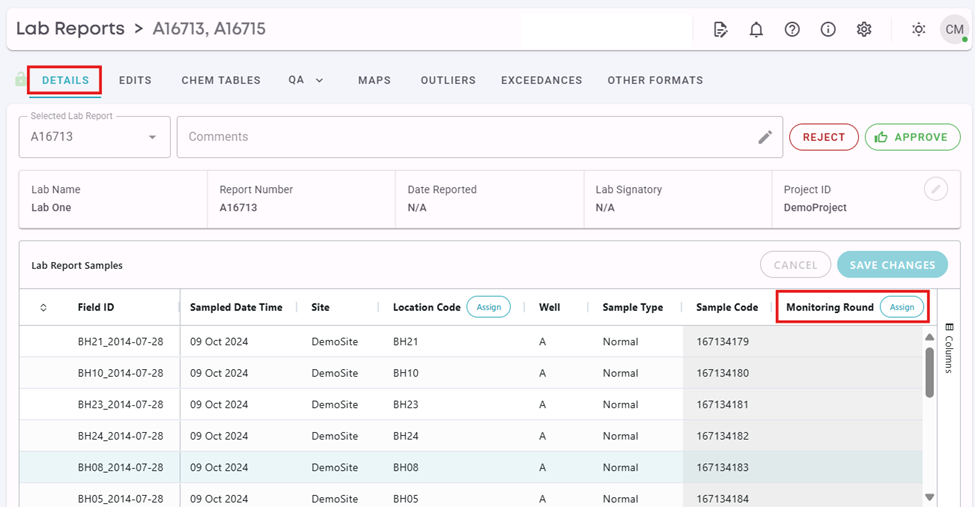
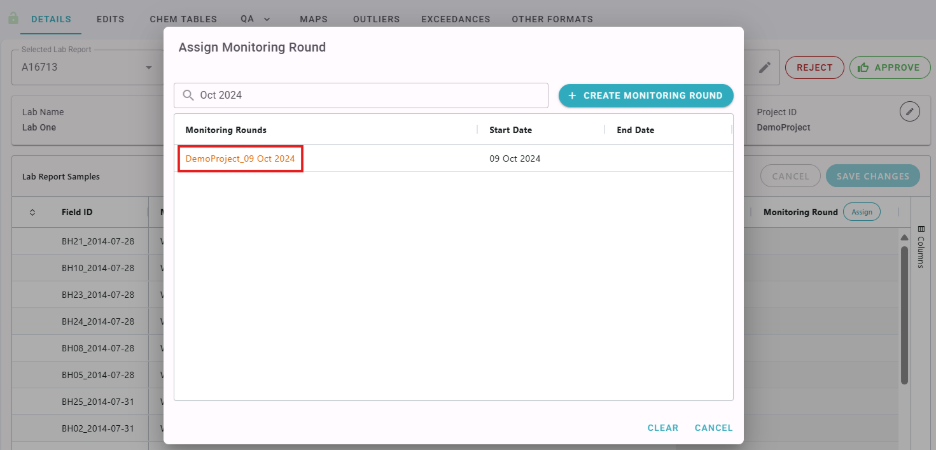
You can then assign the field samples to the lab samples. Note that they need to have matching location code, well, and sampled date.
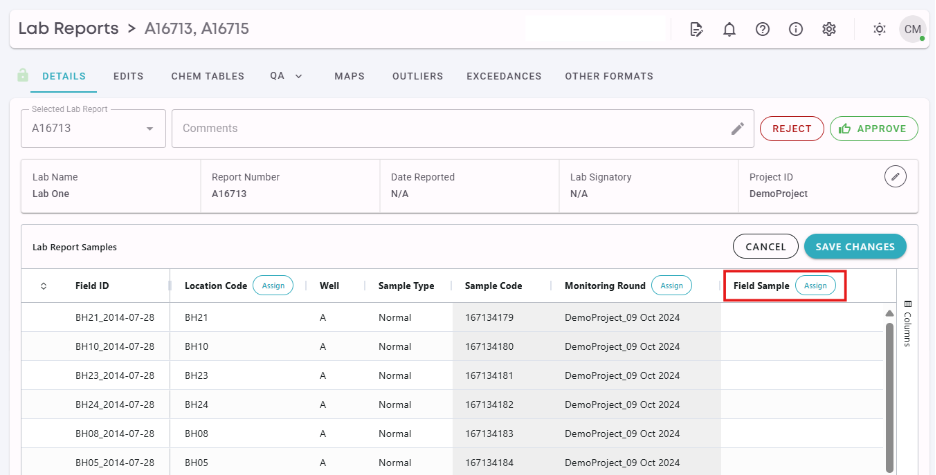
Clicking on the "Assign" button will automatically assign the field samples inside the selected monitoring round based on the location code, sampled date, and well.
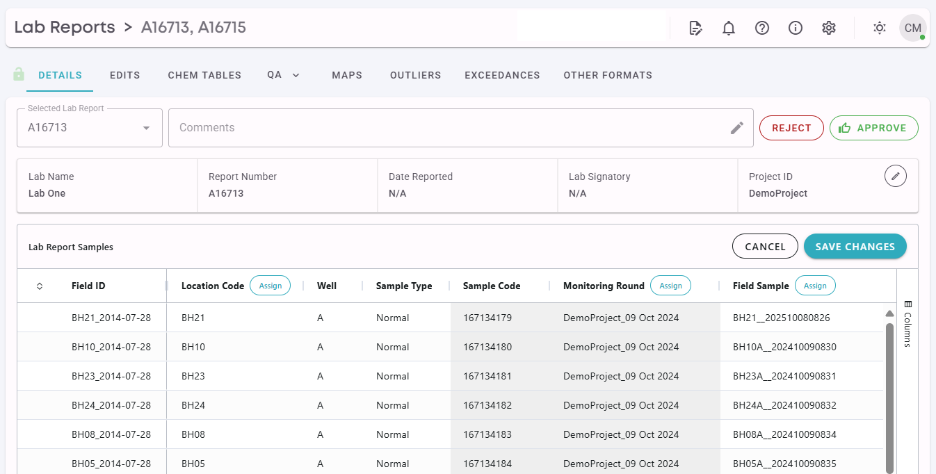
After assigning this, the rows in chemistry tables for field and lab samples should be presented in a single row.
