I have received some csv/excel files exported from EQuIS, how do I import them into ESdat?
EQuIS doesn't have a single common data format for data exchange, and different EQuIS systems will export data with different table and column names and with different valid values. However, there are typically some commonalities such that a general approach can be adopted, described below.
Firstly, determine which csv file types have been provided, typically these will include those listed below, and guidance for importing these is provided:
EQuIS csv or Excel sheet types:
| Data Type | EQuIS CSV/Sheet Name | Comments |
| Locations | Location | |
| Wells/Piezometers | Well | |
| Chemistry Samples and Results | Sample | Typically also accompanied by one or more of SampleParameter TestResultQA and Result |
| Chemistry Samples and Results | SampleParameter | A simplified export of results related to the "Sample" data |
| Chemistry Samples and Results | TestResultsQA | Provides QA results related to the "Sample" data |
| Chemistry Samples and Results | Results | Results related to the "Sample" data |
| Chemistry Samples and Results | BasicChemistry | A combination of Sample and Results information provided in a single list |
| Chemistry Samples and Results | FieldResults | A combination of Sample and Results information provided in a single list |
| Water Levels | WaterLevel | Variations include Basic_WaterLevel |
| Geology | Geology | Variations include Basic_Geology, Lithology |
From the above, identify which ESdat tables you will need in order to import the data and generate an appropriate ESdat Excel Import Template. The ESdat Table Names for each Data Type are given below:
| Data Type | ESdat Tables |
| Locations | Locations |
| Wells | Wells |
| Chemistry Samples and Results | Lab Reports, Chemistry_Samples, Chemistry_Results |
| Water Levels | Groundwater_and_NAPL_Levels |
| Geology | Geology |
Generate an ESdat Import Template for these Tables. Click Data Migration - New Import - Other and select the Tables you have identified you will need.
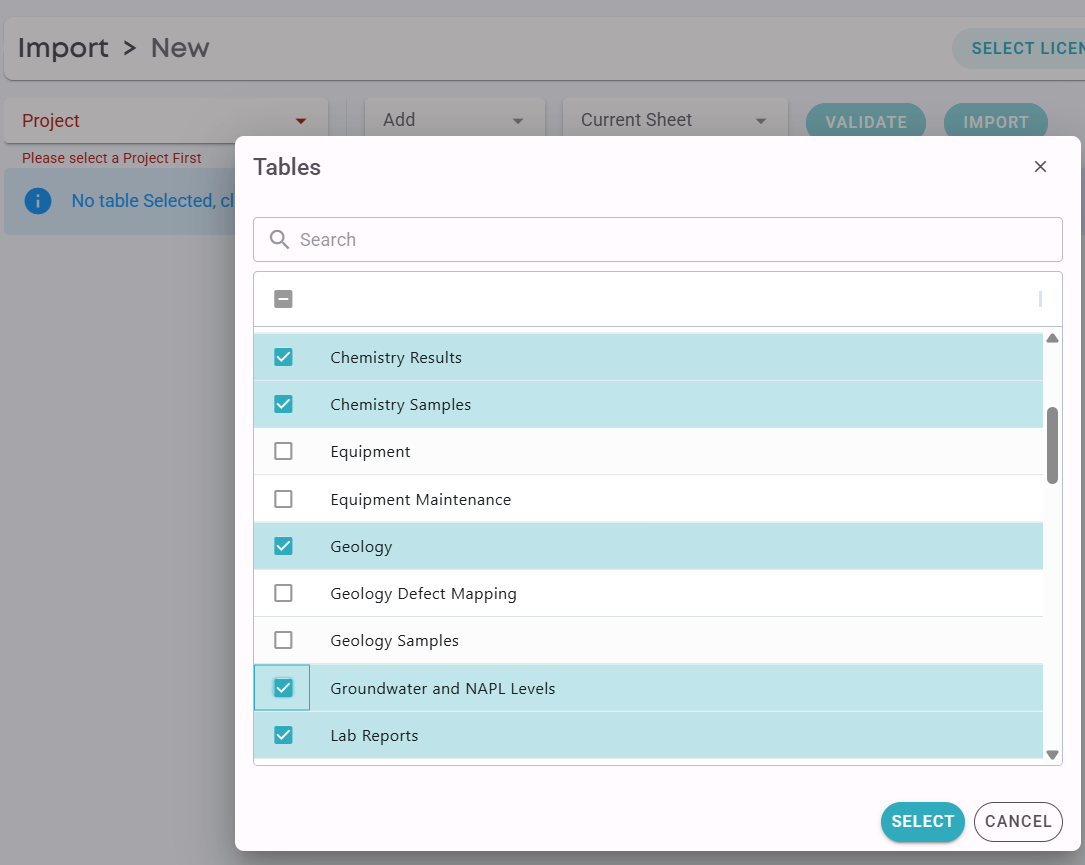
This will generate Import Templates for these tables in the browser. From the menu shown below you can select "Excel Template", which will create an Excel file into which you can copy the EQuIS data. Select this.
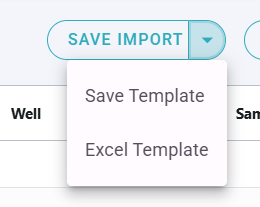
You will now need to copy the data from the EQuIS data files into the ESdat Excel Import Template. Data Mapping from EQuIS to ESdat for columns typically included in EQuIS exports is below. Additional columns with data may be included in the EQuIS export, to import that data you will need to assess the most appropriate column in ESdat to copy the data into.
Locations
| EQuIS Field | ESdat Field | Comments |
| sys_loc_code | Location_Code | |
| latitude, alt_y_coord | y_coord | use one of latitude or x_coord based on your ESdat Site Coordinate System |
| longitude, alt_x_coord | x_coord | see above |
| surf_elev | Elevation | |
| horz_collect_method_code | Survey_Method | |
| loc_desc | Description | |
| loc_type | Location_Type | |
| loc_purpose | Purpose | |
| Total Depth | Note, any fields related to borehole information, as distinct from the location on the surface will need to be imported into the Boreholes Table in ESdat. |
Wells
| EQuIS Field | ESdat Field | Comments |
| sys_loc_code | Location_Code | |
| well_id | Well | |
| top_casing_elev | TOC | |
| stickup_height | Stickup | |
| depth_of_well | Base_Depth | |
| geologic_unit_code | Monitoring_Unit | In ESdat is intended to refer to the Aquifer or Groundwater Unit |
| remark | Comments |
*Note EQuIS exports typically dont include the screened interval for each Well/Piezometer but this may be included in seperate "Well Construction" files/sheets. It can be challenging to identify which screened interval relates to which Well/Piezometer, the data provider should be contacted for clarification if needed.
Chemistry Samples and Results
Chemistry Sample Fields are given below:
Where the EQuIS export has Samples and Results exported as seperate files/sheets the Sample information generally maps to the ESdat Chemistry_Samples import sheet, and the Results information generally maps to the ESdat Chemistry_Results sheet as in the table below.
Where the EQuIS export has a mix of Sample and Result fields (eg if you have a BasicChemistry or FieldChemistry EQuIS EDD) the sample information will need to be copied into the ESdat Chemistry Samples sheet, one row per sample (ie remove any duplication), and the Result information coped into the ESdat Chemistry Results sheet.
Chemistry Sample Data
| EQuIS Field | ESdat Field | Comments |
| sys_sample_Code | SampleCode | |
| sample_name | Field_ID | |
| sample_matrix_type | Matrix_Type | |
| sample_type_code | Sample_Type | May require value replacement to match standard ESdat values. Valid ESdat values are: Normal, Field_D (Field Duplicate) Interlab_D (Interlab Duplicate) Rinsate Field_B (Field Blank) Trip_B (Trip Blank) Composite N Samples (Composite of the specified number of samples) MS, (Matrix Spike) MS_D, (Matrix Spike Duplicate) Trip_B, (Trip Blank) MB, (Method Blank) SB, (Storage Blank) LCS, (Lab Control Sample) LCS_D, (LCS Duplicate) SRM, (Standard Reference Material) CRM, (Certified Reference Material) LAB_D (Duplicate) LAB_T (Triplicate) NCP (Non-Client Parent – for duplicates or spikes from another client in the same sample analysis batch) |
| parent_sample_code | Parent_Sample | |
| sample_delivery_group | SDG | |
| Sampled_Date | Sampled_Date_Time | |
| sys_loc_code | Location_Code | |
| start_depth | Sample_Depth_From | |
| end_depth | Sample_Depth_to | |
| sample_method | Sampling_Method | |
| comment | Comments |
Chemistry Result Data
| EQuIS Field | ESdat Field | Comments |
| sys_sample_code | SampleCode | |
| cas_rn or param_code | ChemCode | These may need correcting to match the values used in ESdat, expecially for compounds where a CAS number doesn't exist. ESdat has a ChemCode "Assign" tool in the import process to help with this, so you dont need to manually correct them in Excel prior to uploading the data. |
| Chemical_Name | OriginalChemName | |
| result_value, param_value | Result | The numeric result should go in the Result column in Edat. If there is a "<" value it should go into the Prefix column in ESdat. |
| param_unit | Result_Unit | |
| result_type_code | Result_Type | May require value replacement to match standard ESdat values. ESdat values are: REG (regular result) Calc (calculated result) leached_REG (regular leached results) SUR (Surrogate) leached_SUR (leached surrogate) SC (Spike Compound) SC (Spike Compound Duplicate) |
| Detect_Flag | Prefix | If Detect Flag = Y then Prefix is blank, If Detect Flag = N then Prefix = < |
| lab_anl_method_name or measurement_method | Method_Name | |
| Remark | Final_Comments | |
| analysis_date & analysis_time | Analysed_Date | |
| Fraction, Total_or_Dissolved | Total_or_Filtered | Confirm based on data |
| lab_matrix_code | Matrix_Type | Needs to be entered or match the value at the Sample level in ESdat. If it is a Leached Result, the Matrix Type for the Sample should be Soil and the Result Type should be set to "Leached_Reg" |
| prep_method | Extraction_Method | |
| lab_name_code | Should be entered at the Sample level in ESdat along with any Lab Report Number, and also entered into the Lab_Reports sheet. Note in ESdat a Lab name can't be entered for lab data unless a Lab Report Number is also entered. | |
| lab_sample_id | Should be entered at the Sample level in ESdat | |
| result_type_code | Result_Type | |
| lab_qualifiers | Lab_Qualifier | |
| Interpreted_qualifiers | Validation_Qualifier | |
| intpreted_Qualifiers | Final_Qualifier | |
| method_detection_limit | mdl | |
| reporting_detection_limit | rdl | |
| quantitation_limit | eql | |
| detection_limit_units | Detection_Limit_Units | |
| result_comment | Final_Comment | |
| qc_original_conc | Spike_Concentration | |
| qc_spike_measured | Spike_Measurement | |
| qc_spike_lcl | LCL | |
| qc_spike_ucl | UCL | |
| test_batch_id | Lab_Analysis_Batch_ID |
Water Levels
| EQuIS Field | ESdat Field | Comments |
| sys_loc_code | Location_Code | |
| Well | ESdat requires a Well (ie piezometer) identifier for groundwater levels. If there is only one well at a Location a dash "-" can be used. If there are multiple wells/piezometers at the location the identifier may be entered/exported from EQuIS is a variety of different ways and the supplier of the data should clarify. | |
| measurement_date | Date_time | |
| water_level_depth | Water_Depth | |
| water_level_elev | Water_Elevation | |
| measured_depth_of_well | Well_Depth | |
| dry_indicator_yn | Dry | |
| Measurement_Method | Measurement_Method | Generall "Dip" in ESdat |
| lnapl_depth, dnapl_depth | Product_Depth | ESdat calculates if it is DNAPL or LNAPL on outputs based on the Product_Depth and the Water_Depth |
Geology
| EQuIS Field | ESdat Field | Comments |
| sys_loc_code | Locatoin_Code | |
| start_depth | Top_Depth | |
| end_depth | Bottom_Depth | |
| material_type | Lithological_Code | |
| geo_unit_code_1 | Stratigraphy1 | |
| geo_unit_code_2 | Stratigraphy2 | |
| remark | Comments | |
| moisture | Moisture | |
| color | Colour | |
| observation | Lithological_Description | |
| consistency | Soil_Consistency | |
| grainsize | Grain_Size |
Other
The above are the most common data exports provided from EQuIS. Both EQuIS and ESdat support additional data tables, and data columns in the above tables. Mapping of other data will need to be done after considering the data exported from EQuIS and the Import Templates available in ESdat.
